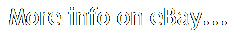OLED For OnePlus 10 Pro Display LCD Touch Screen Digitizer Assembly Replacement

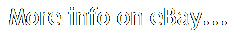
For Xiaomi Pad 6 / 6 pro Repair LCD Display Touch Screen Digitizer Replacement. New C210 Soldering Iron Tip for Welding Platform Handles Integrated Welding Head.
For Redmi A1 / A1 PLUS LCD Display Touch Screen Digitizer Assembly Replacement. LCD Display For Xiaomi Redmi Note 8 Touch Screen Digitizer w/ Frame Replacement. For Motorola Moto E22 LCD Display Touch Screen Digitizer Assembly Frame Replace. For Xiaomi Redmi NOTE 10 Pro OLED Display Touch Screen Digitizer ± Frame Replace.
For Huawei MediaPad T5 10 AGS2-L09 AGS2-W09 LCD Display Touch Screen Digitizer. For Xiaomi Redmi Note9S / Note9 Pro LCD Display Touch Screen Digitizer Replace. For Xiaomi Redmi Note12 4G 5G OLED LCD Touch Screen Digitizer Assembly ± Frame.For Motorola Moto One Macro LCD Display Touch Screen Digitizer Assembly w/ Frame. For Huawei OnePlus 6T LCD Display Touch Screen Digitizer Assembly Replace +Frame.
LCD OLED Display Touch Screen Digitizer Assembly Repair For Motorola Edge 30 Neo. OLED For OnePlus 10 Pro Display LCD Touch Screen Digitizer Assembly Replacement. Applicable brand: For OnePlus 10 Pro. Note: Upon receiving the screen, follow the instructions to test first, and install the machine only if there are no abnormalities. Disconnecting the power supply helps to avoid short circuits. Removing screws: Pay attention to the length and position of the screws, and avoid losing them when placing them. Removing the motherboard screws: The motherboard screws are different from the other screws and slightly smaller than the other screws. Incorrect installation of screws can cause damage to the monitor. Will cause white dots on the screen.Excellent color/brightness and responsive touch response. Repair or replace the old cracked damaged faulty LCD touch screen.
We will test it one by one to make sure it works properly. Make your device look fresher than ever before. Please be sure to test the machine first. We are not responsible for any installation errors. The LCD screen is fragile and can easily be damaged or not work properly due to installation errors. If you are not good at replacing the LCD screen, please have it replaced by a professional or repair store. Before installing the screen, please remove the battery to put the machine into hibernation, this will ensure that the data will be written to the new screen.Please be careful to press the screen during installation, the screen is very fragile, do not tear off the protective film during installation. Before installation, please clean the flexible cable with alcohol and make sure it is well connected before testing if the screen works properly.
During the installation process, please do not pull the flexible cable, otherwise it will lead to black screen, blurring or unable to display. If this is your first time trying to install the screen, we recommend you to ask a professional technician to help you install the screen.