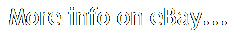For Huawei P40 Pro OLED LCD Display Touch Screen Digitizer Assembly Replacement

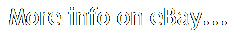
Home Button Unlock Fingerprint Line Sensor for Motorola E7 E20 E32 Repair Parts. For Motorola Moto E32 LCD Display Touch Screen Digitizer Assembly Frame Replace. DIY For Huawei Honor 50 OLED Touch Screen Digitizer Assembly ± Frame Replacement. For Motorola G9Play/G20/E20/G22 LCD Display Touch Screen Digitizer with Frame.
New C210 Soldering Iron Tip for Welding Platform Handles Integrated Welding Head. Home Button Fingerprint Sensor Flex Cable For Moto G22 G31 G51 5G G60S G71 Parts. For Motorola One Fusion LCD Display Touch Screen Digitizer Assembly with Frame.
TFT For Xiaomi Note 9S Display LCD Touch Screen Digitizer Assembly Replacement. For Huawei P40 Pro OLED LCD Display Touch Screen Digitizer Assembly Replacement. Packaging size: 19cm 13cm 3cm. Types: without frame, With frame.Suitable for: Huawei P40 Pro. Excellent color/brightness and sensitive touch response. Repair or replace the old broken and damaged faulty LCD touch screen. We will test it one by one to ensure that it works properly.
Make your device look fresher than ever before. Disconnecting the power supply helps to avoid short circuits. Removing screws: Pay attention to the length and position of the screws, and avoid losing them when placing them. Removing the motherboard screws: The motherboard screws are different from the other screws and slightly smaller than the other screws. Incorrect installation of screws can cause damage to the monitor.Will cause white dots on the screen. 1: The screen is a fragile item.
Before signing for it, it is necessary to unpack and inspect it in person for any damage. Check for any screen explosions, cracks, broken cables, and other issues.
Confirm that it is intact before signing for it! 2: After receiving the goods, please do not rush to install the machine. If it does not display or is abnormal, please contact our customer service first. Do not force the installation.
3: For those with strong hands-on ability, they can choose to install it themselves. There are dismantling tools and installation videos available here.
For those who are not skilled in hands-on ability. 4: No matter what screen you change, it won't affect your appearance. Facial appearance is formed by the front facing camera and earpiece cable, and it has nothing to do with the screen.
Don't say that even if you change your screen, you won't have facial appearance. It may be because you damaged the camera and earpiece cable during the screen change process. 5: Before installing, please watch several videos to test the screen before installing. The test screen should display no problems. If you damage the screen cables or cause damage with.Excessive force during the installation process, as well as black, blurred, flashing, or striped screens during use after installation. It is considered human damage. 6: Pay special attention to the different lengths and positions of the screws, as screwing the wrong screws can cause damage to the motherboard and screen! 7: Please understand the risk of screen replacement and the need to bear the risk of disassembly.