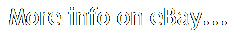For HUAWEI Honor 200 Pro OLED LCD Display Touch Screen Digitizer no Frame Repair






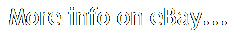
Sunshine C210 Soldering Station Handle Iron Replacement Tip for T210 T26 S210. Fingerprint Line for Xiaomi Mi 11 Lite/11 Lite 5G NE M2101K9G Replacemet Parts. For Huawei P50 Pro OLED Touch Screen LCD Display Assembly Replacement Parts Tool. For Xiaomi Redmi Note 12 Pro 5G LCD OLED Display Touch Screen Digitizer w/ Frame. LCD Display Touch Screen Digitizer TFT Assembly w/ Frame for Xiaomi Redmi 9i/9AT.
For Xiaomi Poco X3 NFC / Poco X3 / Poco X3 Pro Tail Plug Board Replacement Parts. For Xiaomi Redmi 12 LCD TFT Display Touch Screen Digitizer w/ Frame Replacement. For Huawei P20 P30 P50 Pro P40 Lite E 5G Loud Speaker Buzzer Ringtone Parts. For Huawei MatePad Pro 5G MRX-AL09 MRX-AL19 MRX-W09 Tablet LCD Display Screen. For Find X2/Find X2Pro/OnePlus 8Pro LCD TFT Display Touch Screen Digitizer Parts.
For OnePlus 8 Pro OLED Touch Screen Digitizer Display Assembly Replacement Parts. Packaging size:20cm 15cm 3cm. Applicable brand: For HUAWEI Honor 200 Pro. Excellent color/brightness and sensitive touch response. Repair or replace the old broken and damaged faulty LCD touch screen. We will test it one by one to ensure that it works properly. Make your device look fresher than ever before. Please make sure to test the machine first. Confirm that the quality is okay before installing the machine. The reason for doing this is to be afraid that the customer may damage the LCD during the installation process and may not be aware of it. Disconnect the power when removing the screen to avoid burning the screen when snapping it on. Snap on the new screen and then go to snap the battery cable long press the boot button to enter the interface. After entering the interface to test whether the screen is intact, and then drag the APP around a circle to test whether the touch is normal. Please conduct testing before installation. Before installation, please clean the flexible cable with alcohol and confirm its good connection before testing whether the screen is working properly. During the installation process, do not pull the flexible cable, as it may result in a black screen, blurring, or inability to display.If this is your first attempt to install the screen, we suggest that you ask professional technicians to help you install the screen. Before installing the screen, please remove the battery and put the machine into sleep mode, which will ensure that data is written to the new screen. Please carefully press the screen during installation, as it is very fragile. Do not remove the protective film during the installation process.
Please leave us all positive feedbacks and all "5 Star" ratings, we will do the same to you. Please do not leave us any negative or neutral feedbacks before contacting us to solve the problem. We stand behind every product we sell. We will send a new one to you after receiving the defective item. If you are not satisfied, please kindly let us know.Your constructive advice will be our motion to revise and improve, thank you for your understanding. We will reply you within 24 hours.